# Why?
Prefer video?
Headless architectures offer many advantages to app construction. From the COPE (create once publish everywhere) strategy, to parallell development of the frontend and the backend of the app, but getting the infrastructure right can be a bit tricky. Let's take a look at how to Landoize your infrastructure and get the apps talking to each other.
There are also alot of choices available in headless architecture. In this artilcle we will reduce complexity by making specific choices and give a concrete example of setting up a headless app. Here is the Tech stack:
- Lando (dev environments)
- Contenta CMS (Drupal API app)
- Nuxt.js (Vue Framework frontend app)
Contenta CMS is Drupal distributions with many of the modules needed for an API baked in like jsonapi, simple_oauth, and decoupled_router to name a few.
Nuxt is an opinionated Vue.js framework. Vue can do anything, but that said, it means you can configure it in many ways. By using Nuxt we leverage known good development patterns and can get up and running quickly and still have all the power of Vue.
We will set up two independent Lando apps one for the frontend and one for the API. We will use Contenta CMS for the API and Nuxt for the frontend.
# Setup Contenta CMS
This is pretty straight forward as it is mostly just setting up a Drupal app. First create a directory to house your app and move into it:
mkdir myapi
cd myapi
Now initialize and start the app to get access to our tooling:
lando init <-- choose drupal8
lando start
Here is the resulting .lando.yml fiie:
name: myapi
recipe: drupal8
config:
webroot: web
Nothing too complicated there, but be sure to answer the lando init
questions with druapl8 for the recipe and web for the webroot as Contenta
CMS will set up a nested webroot in the directory called web.
Now that we have the app started we'll use composer to pull in the Contenta
CMS Drupal distibution:
lando composer create-project contentacms/contenta-jsonapi-project blah --stability dev --no-interaction --no-install
Composer will not let us install to a directory that already has things in it
and in this case we have our .lando.yml file so we install to a directory
called blah 🤷 now lets move everything down a level.
mv blah/* .
mv blah/.* .
rm -rf blah
Now use composer to install the app:
lando composer install
Now use drush to install the site:
lando drush si --db-url=mysql://drupal8:drupal8@database/drupal8
follow these instructions to set up some nice dev settings avoiding cache issues in development: https://www.drupal.org/node/2598914, then:
lando drush cr
Now you can visit your site and you should see something like this:
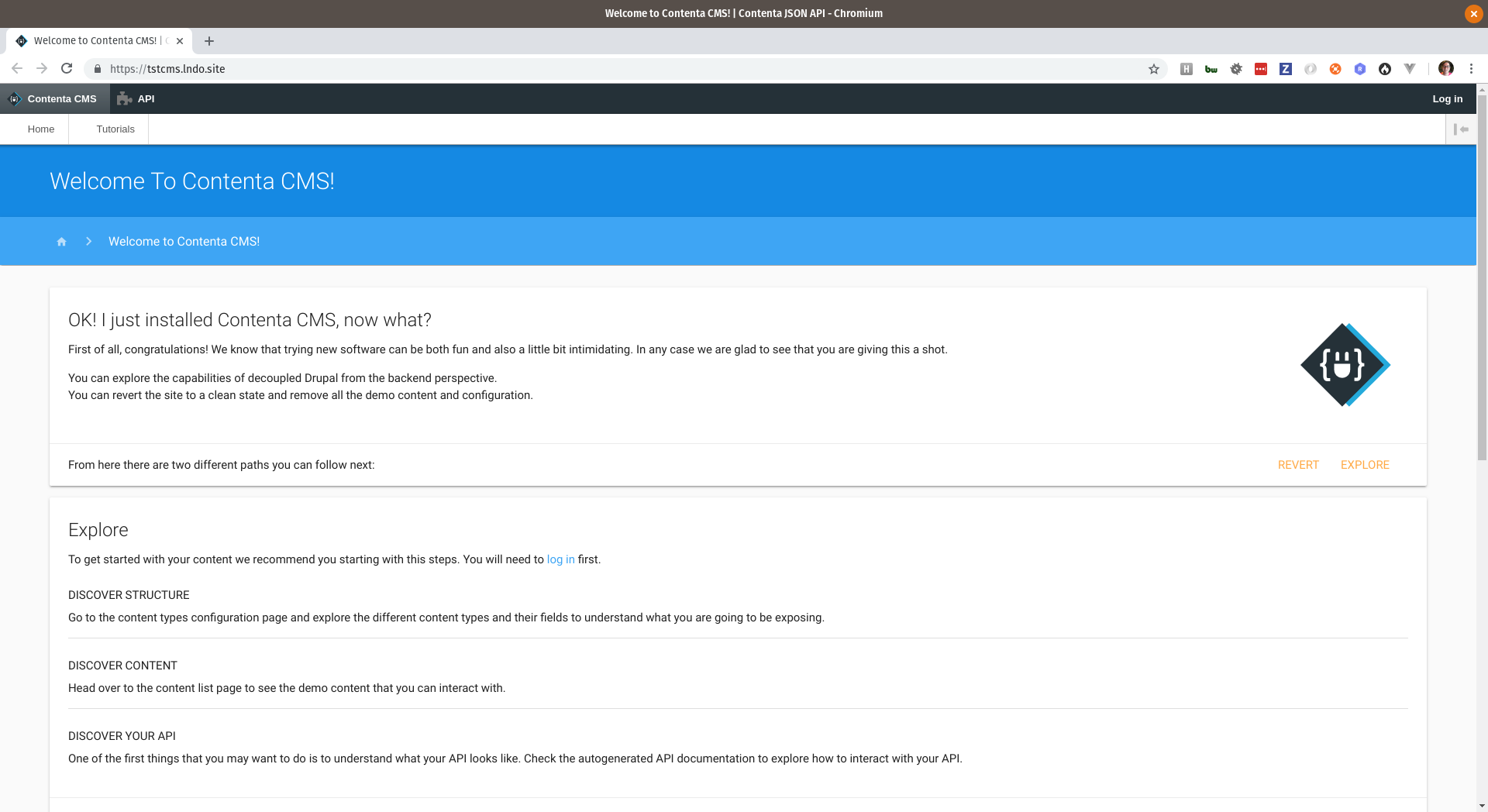
Screeenshot of Fresh APICMS
# Setup Nuxt App
Now let's set up the Nuxt app. Again we'll spin up a .lando.yml file start the
app and then use our tooling to download and setup Nuxt. This time we won't use
a recipe. We'll use this custom .lando.yml file:
Make a directory for your nuxt app:
mkdir mynuxt
cd mynuxt
Create this .lando.yml file in your mynuxt directory:
name: mynuxt
proxy:
appserver:
- mynuxt.lndo.site
services:
appserver:
type: node:10
command: "yarn dev --hostname 0.0.0.0 --port 80"
install_dependencies_as_me:
- yarn install
tooling:
yarn:
service: appserver
npm:
service: appserver
node:
service: appserver
nuxt:
cmd: /app/node_modules/.bin/nuxt
service: appserver
Once we start this app this .lando.yml config gives us access to a Node
container and node, yarn, and nuxt cli tools. Similar to pulling in
Contenta with composer we'll pull in nuxt with yarn.
Start the app and pull in nuxt:
lando start
lando yarn create nuxt-app .
When running this command it will interactively prompt you for some options for
our mynuxt app. Be sure to select axios as we'll need that for our API calls.
This will pull in nuxt and the needed dependencies and will take a minute or two. Once it completes restart the app:
lando restart
Now you should be able to visit: https://mynuxt.lndo.site and see something like this:
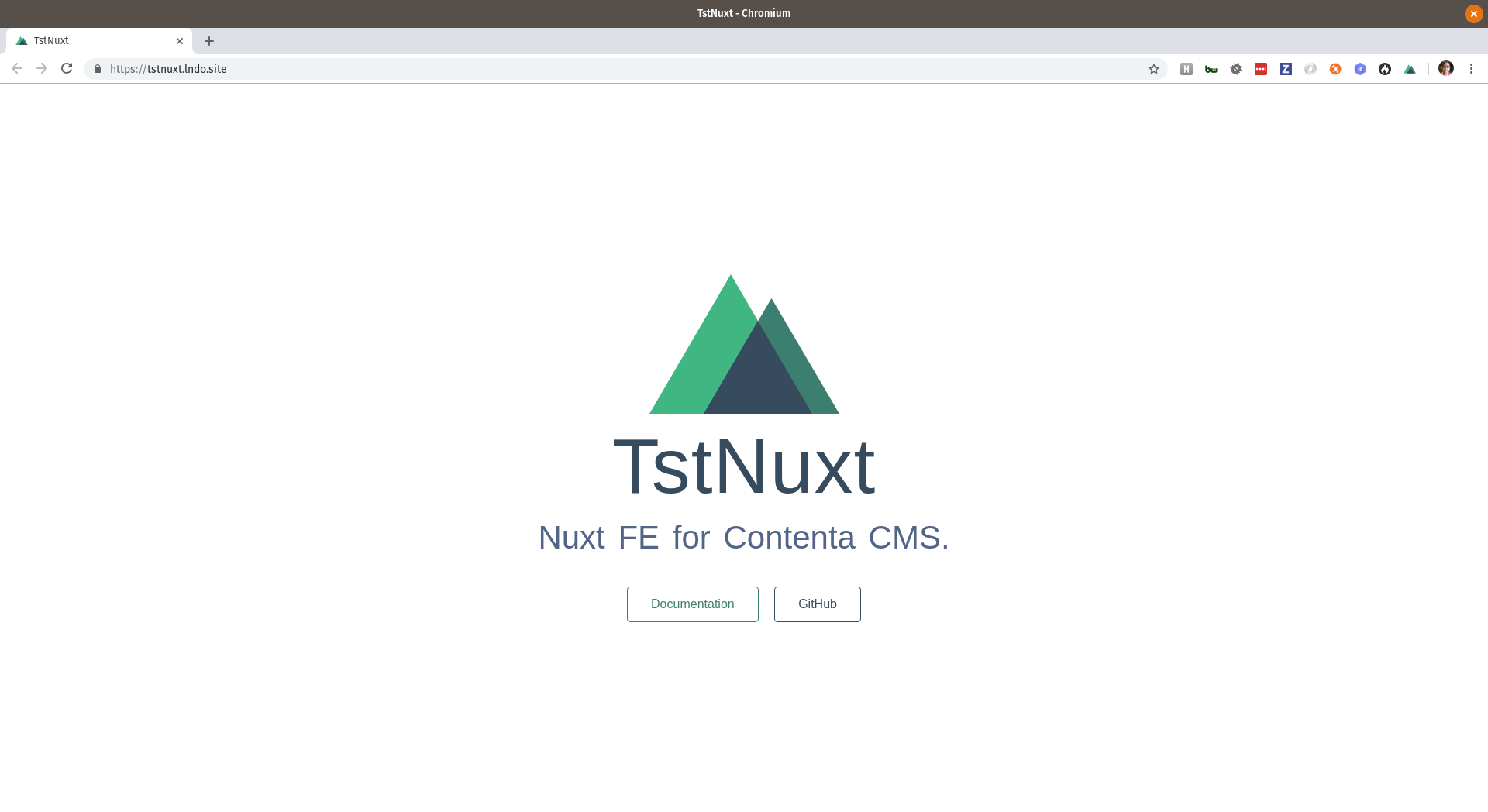
Screeenshot of Fresh Nuxt app
# Conclusion
Now you've set up the Contenta CMS API and the Nuxt frontend app. In the next post we'll walk through wiring up queries from the Nuxt app to the API site via axios. That is where the fun really begins! 🧜♂️
Read on in Part 2 making API requests from the mynuxt frontend to the myapi app.
Looking for more help getting your Lando setup? Subscribe to our YouTube channel for instructional videos, and/or find us on slack.
