Before diving in, I strongly recommend you have either a paid ahrefs, Moz, or SEMrush account. Each platform gives you a number of robust SEO tools that are well documented and easy to use. They are crucial for any SEO writing effort.
I use ahrefs when evaluating SEO metrics for my blog posts, but you can use Moz or SEMrush to implement my examples below. When reading the article, just find the similar tools and adjust what I lay out. Most of these SEO platforms have similar functionality; it's just a matter of what you are most comfortable using. Also, there are still a plethora of free SEO tools that offer help with keyword planning, content planning, SEO technical writing, etc... but that's a topic for another day.
# Prerequisites
You will need to install the toolbar for your preferred SEO platform. This allows us to easily search Google for metrics on SEO-friendly content during our research. Ahrefs has a chrome extension that requires no configuration. I believe all the major SEO toolbars require little to no setup as well.
Once you have the toolbar installed, head over to Google and type any search. I searched for the infamous quote "Shampoo is better" and the results looked like this:
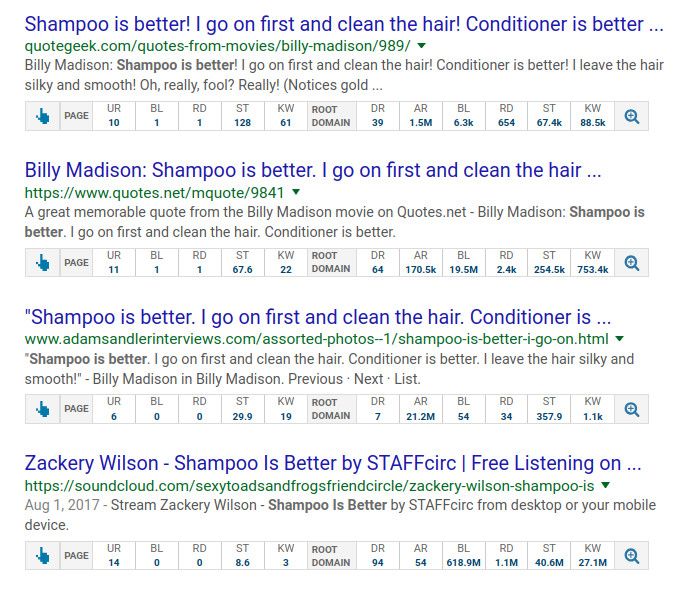
ahrefs Google search toolbar example
As you can see, there are numerous indicators as to why this SEO-friendly content ranks higher than others. The main factor I usually look at during my research is the DR (Domain Rating) number. Here is a great blog post on what the ahrefs Domain Rating is and how to understand the values. Basically, we only want content from sites that have a higher Domain Rating than 50. These sites have a good amount of backlinks and ranking power when they get to that level.
Now that you have your toolbar setup and you understand the basics of how it works, it is time to start planning your post.
# Setup
Before you start writing, you need to identify a topic that matches your SEO goals. "What is a SEO goal?" you may ask. To put this very simply, we want content that ranks well for a phrase, term, or set of keywords. We also want a subject we know we can write about at length as well. This will not be a quick or short blog post, so take some time and think about this.
# Picking Keywords
You have two paths to pick keywords for your blog post. Sometimes your knowledge of a topic will lead you to keywords naturally while thinking about your post. Later you'll investigate these keywords in-depth to evaluate their usefulness to your goals. The keywords can always be adjusted during the research phase as well.
The other way is to find keywords for a topic that may need some further investigation. I would recommend using the ahrefs Rank Tracker. For every site we monitor, we start a campaign within the rank tracker to check how the site's keywords are doing on search engines and against their competitors. If you find that some of your keywords are lacking in either metric, then plan a topic around those keywords.
Although either way may take some time, the effort pays dividends in the end by focusing every element of your article on the keywords you want to compete for in Google search rankings.
# Planning the Title
Having a proper title is one of the biggest steps in optimizing your blog post for search ranking. On most CMSs, the blog post title is used in your meta tags and in the blog post's URL. There are critical ranking factors around those two items, so taking the time to plan out a good title is extremely important.
For the best title, use some title modifiers. You can tell by the title of this article I used this advice as well. Don't go too crazy with the modifiers as you need to keep the title about 50-60 characters long. I believe they may be changing this to a slightly higher number (or have), but for now just go with the old rule of thumb.
# Keyword Planning
# Keyword Explorer
Now begins the real heavy lifting in our SEO blog post writing efforts. This is where you will need a paid ahrefs account to get the most from your efforts. If you don't have the budget for a paid tool like ahrefs or Moz, check out some free resources that may help fill the gap, but be warned that results may vary!
To begin, we will take each of our keywords from our research above and plug them into the ahrefs Keyword Explorer. I find it quicker to use one keyword at a time to find long tail results.
We are doing two things here when using the Keyword Explorer. First, you are trying to increase the saturation of your main keywords by reusing them in a more clever way. Second, you are also hitting less competitive search terms that can bring in more traffic for our SEO efforts. The later is called using long tail keywords. I found this article on long tail keywords to be the best explanation of how this tactic works.
Once you have the result from the Keyword Explorer, you need to do the following:
- Click on the All link under keyword ideas on the left.
- Use the KD filter and set it from 0 to 30.
Your results should look something like this:
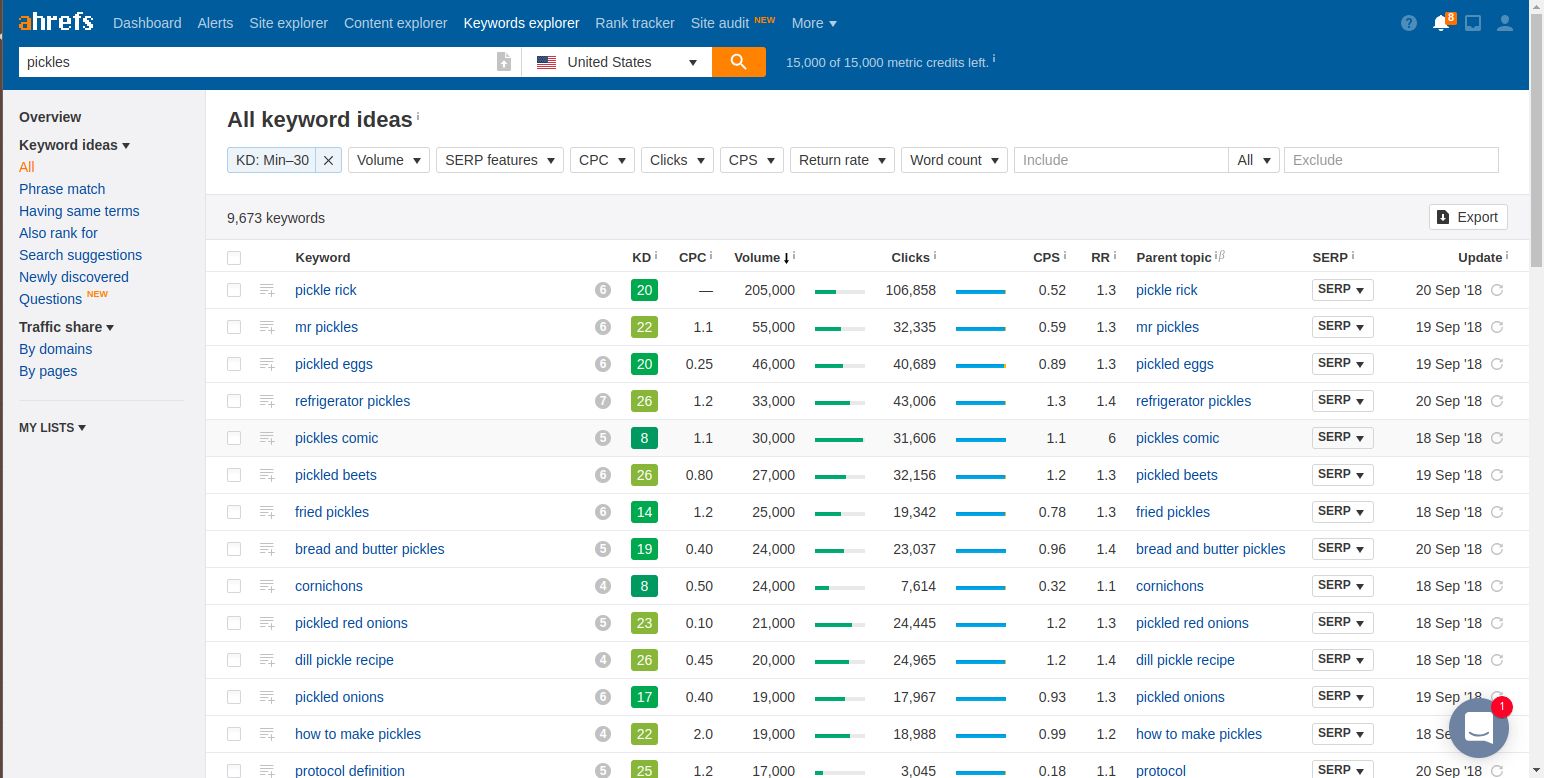
ahrefs Keyword Explorer example
Make sure you are sorting by volume as well. We want to be picking keywords that have the best SEO results with the lowest competition. The KD metric is the Keyword Difficulty factor. The higher the number, the harder it is to rank in Google's top results for that keyword. We are trying to take the strategic route with this tactic by finding keywords with biggest bang for our buck.
For each main keyword you want to pick 1-2 keywords from the Keyword Explorer. Be realistic in this part; you don't want to pick words that make no sense to your goals. Write these new keywords down, as you will be incorporating these into the blog post during the writing phase of this effort.
# Site Explorer
The ahrefs Site Explorer is a very powerful tool that basically give you all the SEO metrics for a give URL. We will be using it for the purpose of viewing the top ranking posts in regards to our main keywords phrases.
To begin do the following:
- In Google put the title of your article in the search bar.
- Make sure your ahrefs toolbar is turned on.
- Grab the URLs of the top 5 results that have a Domain Rating of 50 or higher.
- Take each one of the URLs and paste it into the Site Explorer. Make sure you are setting the select list from prefix to URL only.
- Under organic search on the left, click the Organic Keywords link.
- Filter by a KD of 0-30 and make sure you are sorting by traffic.
Your results should come out like this:
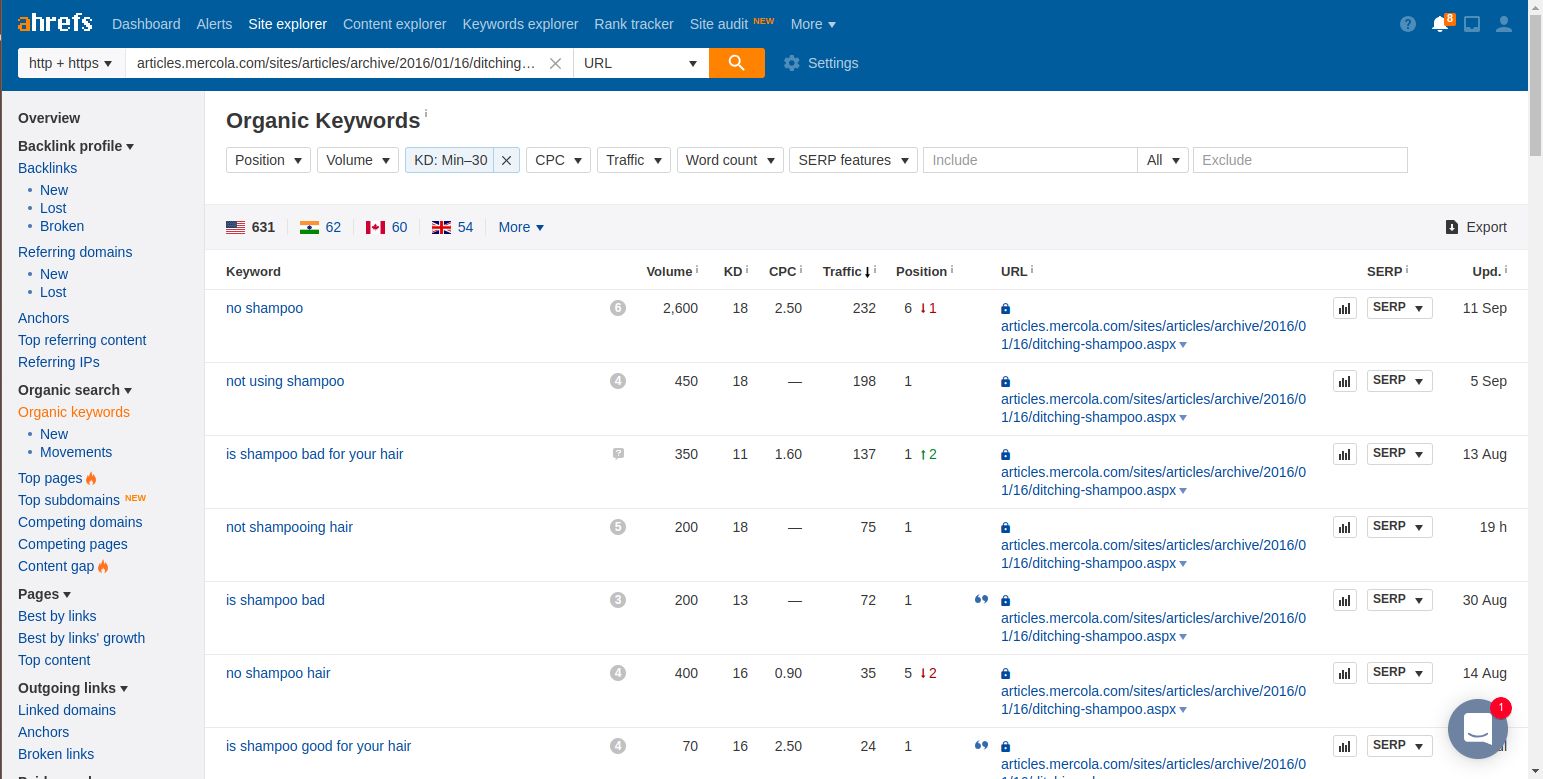
ahrefs Site Explorer example
As in our Keyword Explorer step, you want to find the keywords that have the biggest audience with the lowest competition. The goal of these steps is to have around a dozen keyword phrases / long tail keywords that also contain your main keywords. This way you can begin to craft your writing sample with metrics I will explain below.
# Content Explorer
It's also helpful to put your main keywords and keyword phrases into the ahrefs Content Explorer to get a few more keyword ideas. Grab the top three results from the Content Explorer and plug them back through the Site Explorer and repeat the steps from above. This step usually gives us an extra keyword or two for our writing sample.
# Deeper Competitor Research
We have already looked at our competitors' websites during our keyword research phase. In this step, we are going to take some metrics from the top 10 keyword competitors and analyze them. We are looking for two main factors in this step: the word count and the number of external links. These are both important ranking factors with any search engine. The longer the post, the more chances there are to add keywords. The more external links there are, the more authoritative the post appears.
Copy and paste this spreadsheet I made for you. To begin put the main keyword phrase (I usually choose the blog post title) into Google and grab the top 10 results.
Ahrefs toolbar does not have an export feature (the Moz toolbar does). So if you are using ahrefs, you will have to do this step manually. However, usually you can install the Moz toolbar for free and grab the export via the button in the top left of the toolbar. It is so much easier. Grab the title and the URL of the top 10 domains and put them into the sheet. I then go through and fill in all the Domain Ratings for each URL. The DR in this step isn't that important, but it does give you an average of what your site may need to be to rank in the top 10.
# Word Count
Now that we have the start of our spreadsheet we just need to grab the word count of each article. Use this Word Counter tool to grab the word count for each writing sample in your top 10. I usually throw out one or two results that are way higher or lower than the other results. Now look at the average number. That is the word count goal you need to hit with your writing sample.
Longer word count is important because it lets your content rank better, earns the blog post more backlinks, the blog post gets more social shares, etc. There are so many other factors that come into play with the length and quality of your blog post. If your competitors are writing thousands of words, then you need to write even more than them to rank better.
# External Links
This is a decent external link counter. Again, go through each URL in this website and put the result in the spreadsheet. Similar to exceeding your competitor's average word count, you want to beat the average number of outbound links on your competitor's site when writing your blog post.
You also want to make sure that you are linking to quality blog posts with a high DR. External linking helps show that you post is authoritative and has numerous sources. This in turn will raise the ranking of your blog post and your domain.
# Writing
The hard part is essentially over now. You have done your research on what you need to write to get the best SEO blog post. Now you just need to take the data from the previous steps and begin writing.
I generally try to follow these standards when writing the blog post:
- Your main keywords should be used about 15+ times per blog post.
- The keyword phrases can be included in the number above.
- Try to exceed the average number of words and external link in your writing sample.
The rest just comes down to taking the time and writing the blog post. I suggest just blasting through the initial draft and let the words flow out while utilizing the keywords you planned out. Take the extra long route when forming your sentences. It is ok to add extra explanation to get that word count even higher.
Then once you have that first draft, go back through and add keywords where you can. Make sure the ebb and flow of the words is logical. Google is very smart and you don't want a SEO penalty from keyword stuffing.
While you are writing the blog post, I usually like to use this tool for checking the word count as well. This can give you a generally idea of where you are at during the process.
Once you feel comfortable with what you wrote, publish!
# Conclusion
It does take a few hours to come up with the best plan for writing a blog post tuned for SEO. However, once you get the knack for it, you will be able to bang out long-form, keyword-saturated blog posts in no time.
In a couple months I will write another blog post on how this article ranked on the keywords I chose. This way you can see how I used my method to rank well for the keywords I will picked during my research phase. Good luck and I hope you found this blog post useful to your SEO efforts.
