# Lando + Heroku Workflow
Heroku is a flexible cloud hosting platform. Lando is a flexible local development environment. Together the can make your dev workflow really shine!
In and of itself, there is no reason you can't just take any app and deploy to Heroku as you normally would; this post will walk you through constructing a useful .lando.yml config file for working with Heroku.
# Heroku CLI
Heroku has a powerful cli tool to interact with your Heroku hosted apps. Let's take advantage of that and integrate it into Lando. Start a .lando.yml file like this:
name: lando-heroku
recipe: laravel
config:
webroot: public
via: nginx
# Stuff we are adding on top of the laravel recipe.
database: mariadb:10.1
xdebug: true
services:
appserver:
extras:
- "wget -qO- https://cli-assets.heroku.com/install-ubuntu.sh | sh"
node:
type: node:6.10
build:
- "cd $LANDO_MOUNT && npm install"
tooling:
node:
service: node
npm:
service: node
gulp:
service: node
heroku:
service: appserver
cmd: /usr/bin/heroku
The appserver: extras section:
extras:
- "wget -qO- https://cli-assets.heroku.com/install-ubuntu.sh | sh"
retrieves the heroku cli app and installs in the appserver container.
The tooling: heroku section:
heroku:
service: appserver
cmd: /usr/bin/heroku
Adds it as an available command to your lando app; so now you can run lando heroku:
Now start your app and now you have access to the heroku cli.
lando start
# Heroku CLI Basics
Available heroku commands:
lando-heroku $ lando heroku
Usage: heroku COMMAND
Help topics, type heroku help TOPIC for more details:
access manage user access to apps
addons tools and services for developing, extending, and operating
your app
apps manage apps
auth heroku authentication
authorizations OAuth authorizations
buildpacks manage the buildpacks for an app
certs a topic for the ssl plugin
ci run an application test suite on Heroku
clients OAuth clients on the platform
config manage app config vars
container Use containers to build and deploy Heroku apps
domains manage the domains for an app
drains list all log drains
features manage optional features
git manage local git repository for app
keys manage ssh keys
labs experimental features
local run heroku app locally
logs display recent log output
maintenance manage maintenance mode for an app
members manage organization members
notifications display notifications
orgs manage organizations
pg manage postgresql databases
pipelines manage collections of apps in pipelines
plugins manage plugins
ps manage dynos (dynos, workers)
redis manage heroku redis instances
regions list available regions
releases manage app releases
run run a one-off process inside a Heroku dyno
sessions OAuth sessions
spaces manage heroku private spaces
status status of the Heroku platform
teams manage teams
update update CLI
webhooks setup HTTP notifications of app activity
Login:
lando heroku auth:login
# Create an app on Heroku
For this example we'll build a Lavarvel app:
lando heroku apps:create lando-heroku --buildpack heroku/php
Get info about your Heroku app with the apps:info command:
lando-heroku $ lando heroku apps:info lando-heroku
=== lando-heroku
Auto Cert Mgmt: false
Dynos:
Git URL: https://git.heroku.com/lando-heroku.git
Owner: serundeputy@gmail.com
Region: us
Repo Size: 0 B
Slug Size: 0 B
Stack: heroku-16
Web URL: https://lando-heroku.herokuapp.com/
Take note of your Git URL and add it as a remote:
# Install Laravel
lando laravel new
# Initialize git repo and add Heroku remote
git init
git add -A
git commit -m "Initial commit."
git remote add heroku https://git.heroku.com/lando-heroku.git
Deploying to heroku is as simple as a git push:
git push heroku master
Use the heroku cli to set an APP_KEY:
lando heroku config:set APP_KEY=$(php artisan --no-ansi key:generate --show)
Visit your new site:
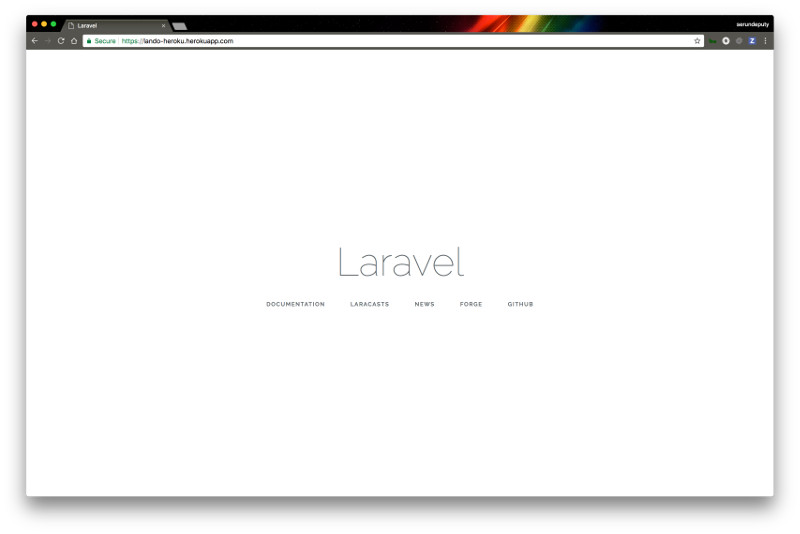
Laravel Hello Screen
# Conclusion
With a few simple configuration files and commands you are ready to go with all your dev tools and a chain from local to live. You can see the full git repo on GitHub: https://github.com/thinktandem/lando-heroku-demo. The main files of importance are:
🐼 All the convenience of Lando, all the flexibility of Heroku; enjoy! 🐝
